Databases
DATABASES
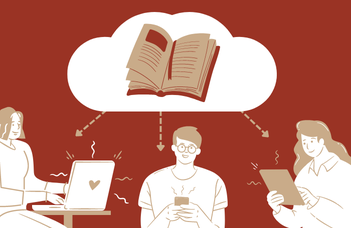
In 2025, ELTE subscribed to more than 30 domestic and international databases within the framework of the National Program for Electronic Information Services (EISZ).
In addition to the EISZ program, ELTE citizens have access to additional databases.
Databases recommended for Faculty of Humanities
- Akadémiai Kiadó Folyóiratcsomag
- Akadémiai Kiadó Magyar Elektronikus Referenciamű Szolgáltatás (MeRSZ)
- Akadémiai Kiadó Szótárszolgáltatás
- Arcanum Digitális Tudástár (ADT)
- Cambridge University Press (CUP) Journals – Full Collection
- Central and Eastern European Online Library (CEEOL)
- Clarivate – InCites Benchmarking&Analytics
- Clarivate – Journal and Highly Cited Data (JHCD)
- Clarivate – Web of Science Core Collection
- CNKI CAJ (Chinese Academic Journals)
- EBSCO – Academic Search Complete
- EBSCO – Education Research Complete
- EBSCO – SocINDEX with Full Text
- Elsevier – Scopus
- Fortunoff Video Archive for Holocaust Testimonies
- Full-text Image System for Books of Japanese Ruled Period
- Full-Text Image System for Periodicals of Japanese Ruled Period
- Journal of National Essence
- JSTOR – Full Access Model
- Kossuth Kiadó
- L’Harmattan Digitális Adatbázis
- Library&Information Science Collection
- NAL - Digitized Content
- National Palace Museum Journals
- NCL Taiwan Periodical Literature
- Sinica Sinoweb
- Supplementum Epigraphicum Graecum Online
- SZAKTÁRS – Akadémiai Digitális Archívum
- SZAKTÁRS – Argumentum Kiadó
- SZAKTÁRS – Balassi Kiadó
- SZAKTÁRS – Gondolat Kiadó
- SZAKTÁRS – Napvilág Kiadó
- SZAKTÁRS – Osiris Kiadó
- SZAKTÁRS – Tinta Könyvkiadó – SzakKönyvTár
- SzóTudásTár
- Tajvan Rare Books
- Tankönyvtár
- Typotex – Interkönyv
- USC SOÁ AlapítványVizuális Történelmi Archívum
- Wiley Online Library Full Collection
- Window of Shanghai
Full list of current subscriptions and free databases
Database access
The databases are accessible from the university or from home.
ACCESS FROM HOME
-
VPN
This service can be requested with IIG ID.
By installing an application on your computer, this service allows you to connect to the databases from outside the university grounds.
Detailed installation guide
-
Shibboleth / eduID
Some databases are available without a specific application, only using the IIG ID.-
1. On the database’s webpage click on ’login’ or ’sign in”
-
2. Select ’find my institution’ or ’Institutional Login’
-
3. The institution can be selected in two ways
-
directly from a list
-
first selecting the region (’Hungarian EduID Federation’ or ’Hungarian Research & Education Federation’) then the institution
-
-
4. After selecting the institution the ELTE Central login screen will appear, where you need to input your IIG (Caesar) ID and password in order to use the database.
-
ACCESS FROM UNIVERSITY GROUNDS
- via library computers (access is automatic)
- via the university WIFI using your own device
connecting to the university WIFI requires an IIG ID

